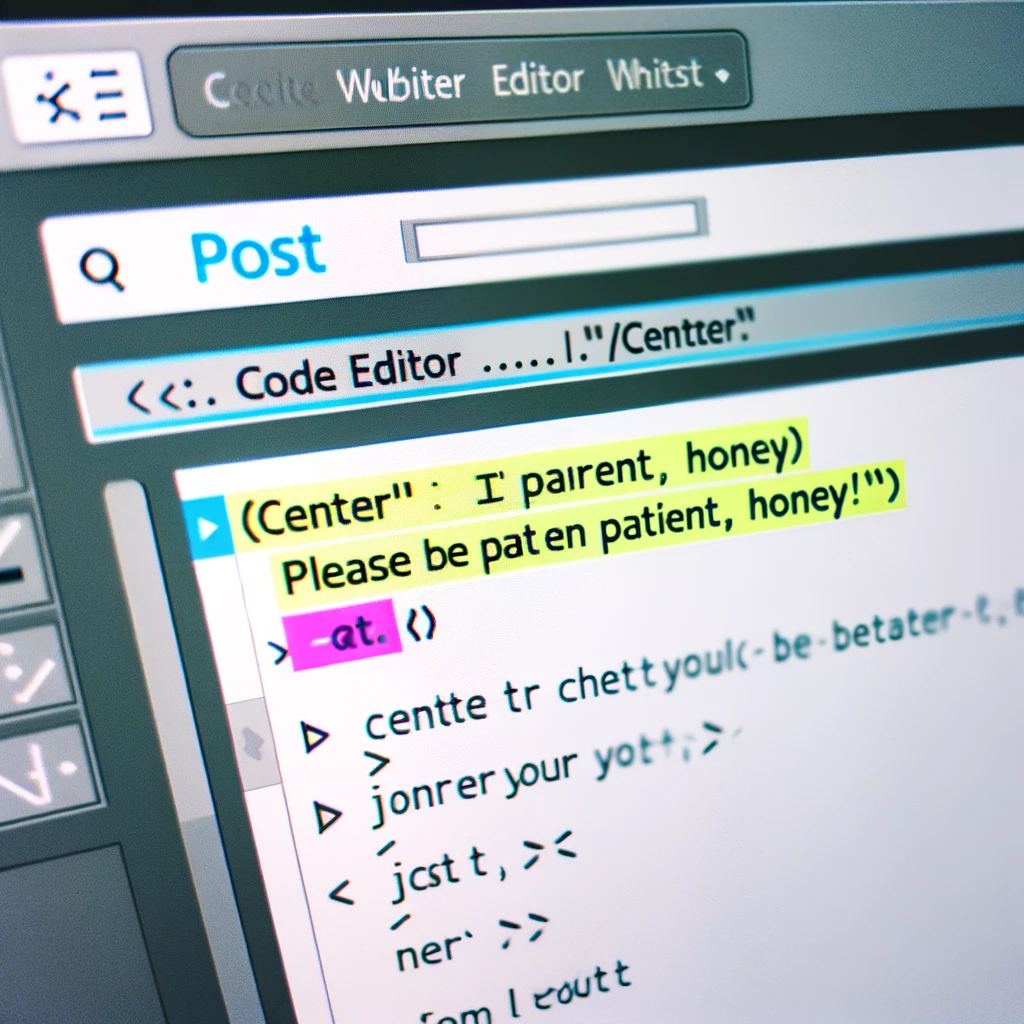If you want to create a menu on a WordPress website, where the menu has sub-menus, and you want to turn off the link on the main menu, you only want the sub-menu to link, here is how to do it.
Click ‘page’, select the page you want to add to the menu, click ‘custom link’, in the URL type ‘#’ sign, in the ‘text link’ type the name of the menu you want (make the name similar to the name of the page), click ‘click add’ to menu, then click ‘save menu’